Install required tools
$ sudo pacman -S mac flac wavpack cuetools shntool
| term | Description | |
|---|---|---|
| - | sudo |
get root privileges. |
| - | pacman |
package manager - whatever depends on your Linux box. |
| - | mac |
decoder/encoder for APE files - Monkey Audio. |
| - | flac |
decoder/encoder for FLAC files - Free Lossless Audio Codec. |
| - | wavpack |
decoder/encoder for WAV files. |
| - | cuetools |
cue files processor. |
| - | shntool |
audio files splitting tool. |
Splitting
We’ll use shnsplit to split audio files. Fire up the command with -h (--help) option to
get more detail on usage. For those who don’t wanna type the --help yourself, I’ve copy&paste
for you at the bottom of this post.
Syntax
The syntax to call the tool would be formed as following:
$ shnsplit -f <the-cue-file> -t %n-%t -D -H -o <output-format> -- \
<the-lossless-audio-files>
-f: specific thecuefile (look for breakpoints).-t: specific the output files name format:%n: means the track number.%t: means the track title.
-D: print out the debugging information (useful for diagnostic if the process get fail).-H: times format inh:mm:ss.-o: (must) specific the output format,flacorwav(default - no good, man).--: indicates that the command’s options was over, the rest is files’ name to convert.
Warning:
If your cue file comes from Windows, it should
contains the CRLF EOL marks/terminators, this leads to error when call the tools.
$ file "The Oriental Angels - Rouge Hot II.cue"
The Oriental Angels - Rouge Hot II.cue: UTF-8 Unicode (with BOM) text, with CRLF line
terminators
$ cuebreakpoints "The Oriental Angels - Rouge Hot II.cue"
bad character '�'
bad character '�'
bad character '�'
96: syntax error
cuebreakpoints: error: unable to parse input file `The Oriental Angels - Rouge Hot II.cue'
- How to fix: Convert the file from Windows format to Unix format, as below tweak.
You can get this by using
dos2unix,vim,sed,awk, whatever.
$ dos2unix <the-cue-file>
$ dos2unix "The Oriental Angels - Rouge Hot II.cue"
dos2unix: converting file The Oriental Angels - Rouge Hot II.cue to Unix format...
$ file "The Oriental Angels - Rouge Hot II.cue"
The Oriental Angels - Rouge Hot II.cue: UTF-8 Unicode text
Example on splitting files
$ shnsplit -f Zhou\ Zifeng\ -\ Guitar\ -\ Hotel\ California.cue \
-t %n-%t -D -H -o flac -- Zhou\ Zifeng\ -\ Hotel\ California.ape
# Or, less eyes-hurt looking
$ shnsplit -f "Zhou Zifeng - Guitar - Hotel California.cue" \
-t %n-%t -D -H -o flac -- "Zhou Zifeng - Hotel California.ape"
- If your shell is
zsh, you should complete the command above in two blinks of eyes. Type theshnsplit, press the<Space>then-f, input"cuethen press the<Tab>, and so on. (Auto completion all the things!!)
Metadata
shnsplit does not fill metadata to files for you. You have to do it yourself. Don’t worry!
Those kindness Linux-guys have done things for you!
The cuetools comes with cuetag.sh script. This script is placed in your $PATH
when tools is installing.
At time of writing, this script just works great, you call it, and tada, life is so good. Of course, you can take a look yourself to make sure things work as expected. The script should contain the following line, if not, fix it (FLAC tagging):
$ $EDITOR `which cuetag.sh`
# OUTDATED
METAFLAC="metaflac --remove-vc-all --import-vc-from=-"
# UPDATED
# FLAC tagging
METAFLAC="metaflac --remove-all-tags --import-tags-from=-"
Example on writing tags to files
$ cuetag.sh <the-cue-file> <audio-files>
$ /usr/bin/cuetag.sh "Zhou Zifeng - Guitar - Hotel California.cue" [0-9]*.flac
Playlist
We have to re-create play list file for new created files, the cue is no longer valid
to player.
$ for aufile in *.flac
do
echo "$aufile" >> "`basename *.cue cue`m3u"
done
This line
`basename *.cue cue`m3u
means the new one will be the same name as the cue
file except its extension, and MIME, of course.
Real life operation
Splitting
- I have a folder which contains multiple files, and the
cuefile indecates that there are total 13 tracks in this album (thewavfile).
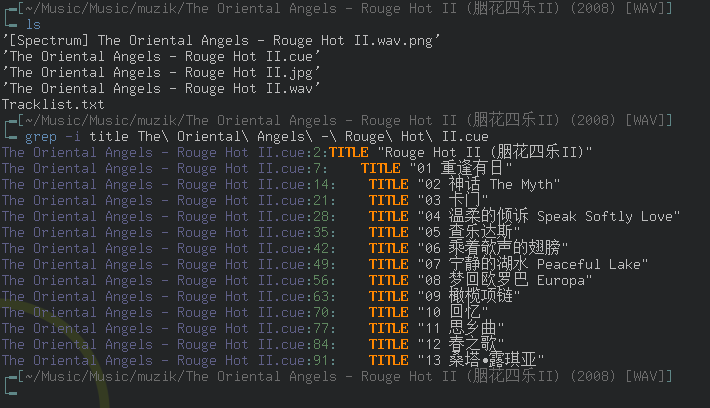
- There’s a small problem. Those
TITLEinstructions’ value in thecueshow that tracks’ title currently included the tracks’ number. We have to remove the track number from title names first, unless you wanna end up with something like this:01-01-blah-blah.flac. No good.
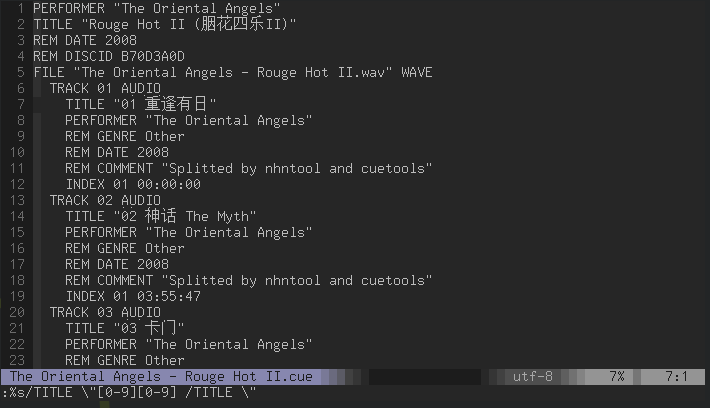
- It looks better now. And ready to split the
wavfile.
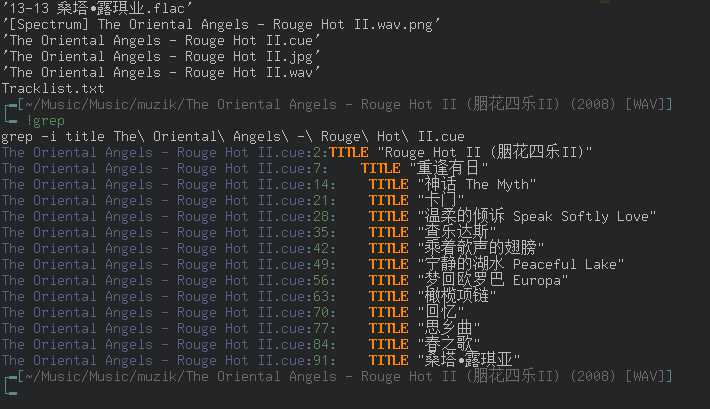
- OK. Let’s fire the
shnsplitup.
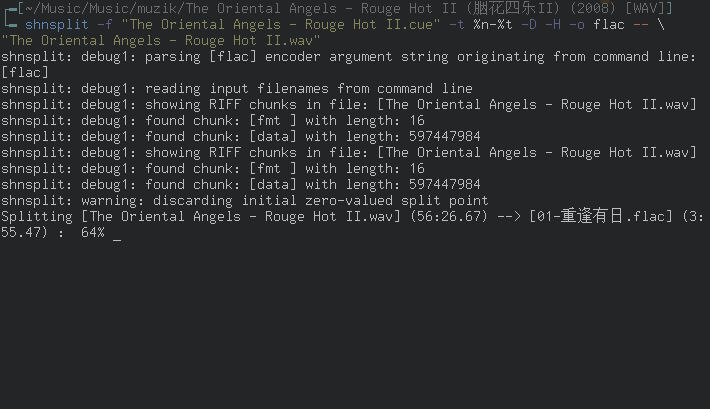
Tagging
- The
wavhas been splitted toflacfiles, and theseflacfiles do not contain any metadata yet. The player shows empty tags.
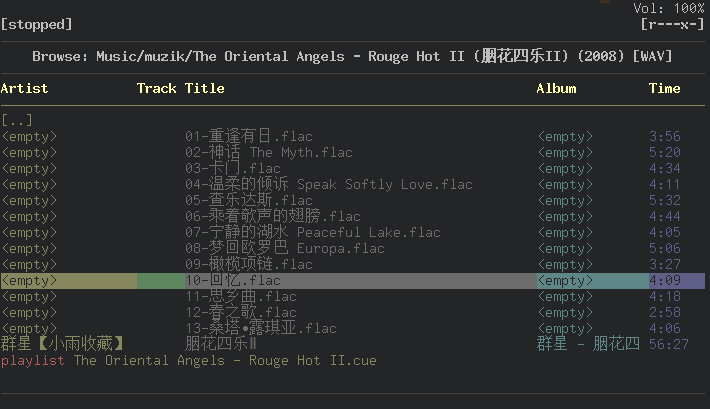
- You can fill tags to those new created files manually, but I don’t think it is a good idea.
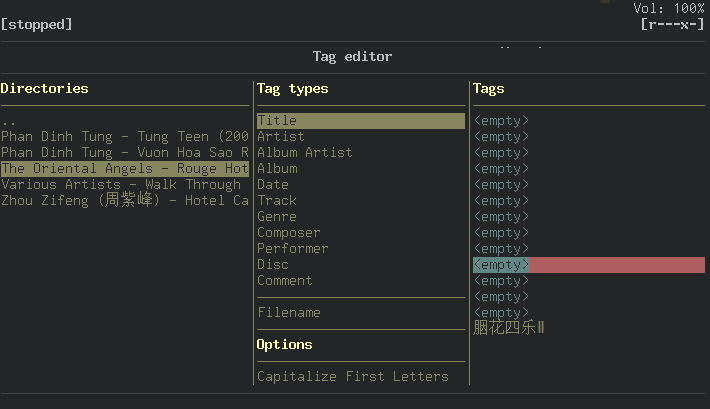
- Now, it’s time for
cuetag.shturn, let’s:
$ cuetag.sh *.cue [0-9]*.flac
- Here is what we get. So nice. Re-create the play list file, and enjoy.

Help
$ shnsplit -h
Usage: shnsplit [OPTIONS] [file]
Mode-specific options:
-c num start counting from num when naming output files (default is 1)
-e len prefix each track with len amount of lead-in from previous track (*)
-f file read split point data from file
-h show this help screen
-l len split input file into files of length len (*)
-m str specify character manipulation string (alternating from/to)
-n fmt specify file count output format (default is %02d -- 01, 02, 03, ...)
-t fmt name output files in user-specified format based on CUE sheet fields.
(%p = performer, %a = album, %t = track title, %n = track number)
-u len postfix each track with len amount of lead-out from next track (*)
-x list only extract tracks in list (comma-separated, may contain ranges)
(*) len must be in bytes, m:ss, m:ss.ff or m:ss.nnn format
If no split point file is given, then split points are read from the terminal.
Global options:
-D print debugging information (each one increases debugging level)
-F file get input filenames from file, instead of command line or terminal
-H print times in h:mm:ss.{ff,nnn} format, instead of m:ss.{ff,nnn}
-O val overwrite existing files? val is: {[ask], always, never}
-P type progress indicator type. type is: {[pct], dot, spin, face, none}
-a str prefix 'str' to base part of output filenames
-d dir specify output directory
-i fmt specify input file format decoder and/or arguments.
format is: "fmt decoder [arg1 ... argN (%f = filename)]"
-o fmt specify output file format, extension, encoder and/or arguments.
format is: "fmt [ext=abc] [encoder [arg1 ... argN (%f = filename)]]"
-q suppress non-critical output (quiet mode)
-r val reorder input files? val is: {ask, ascii, [natural], none}
-v show version information
-w suppress warnings
-z str postfix 'str' to base part of output filenames
-- indicates that everything following it is a filename
Source: http://en.linuxreviews.org/HOWTO_splitt_lossless_audio_files_(ape,flac,_wv,_wav)_using.cue_files
